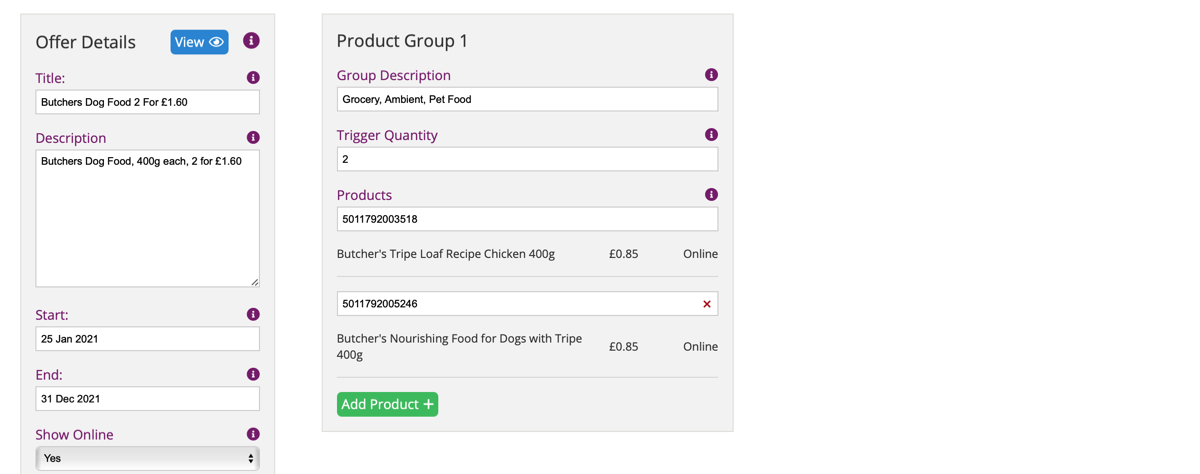See What's Going On
The Dashboard gives you a clear view of what is happening with your online store and provides you with quick access to the most common functions.
The Dashboard constantly updates providing you with the latest information.
The Dashboard constantly updates providing you with the latest information.
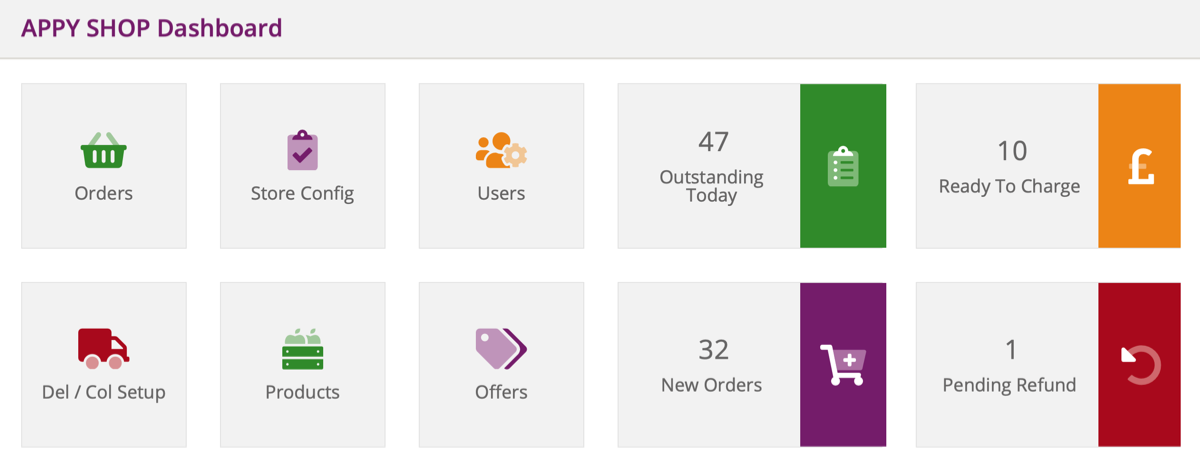
Customer Orders
The customer order screen details all the information needed to pick a customer's order, including the slot the customer has chosen and if they want to use carrier bags.
This screen can be used to record any out of stocks whilst picking or any substitutions made.
This screen can be used to record any out of stocks whilst picking or any substitutions made.
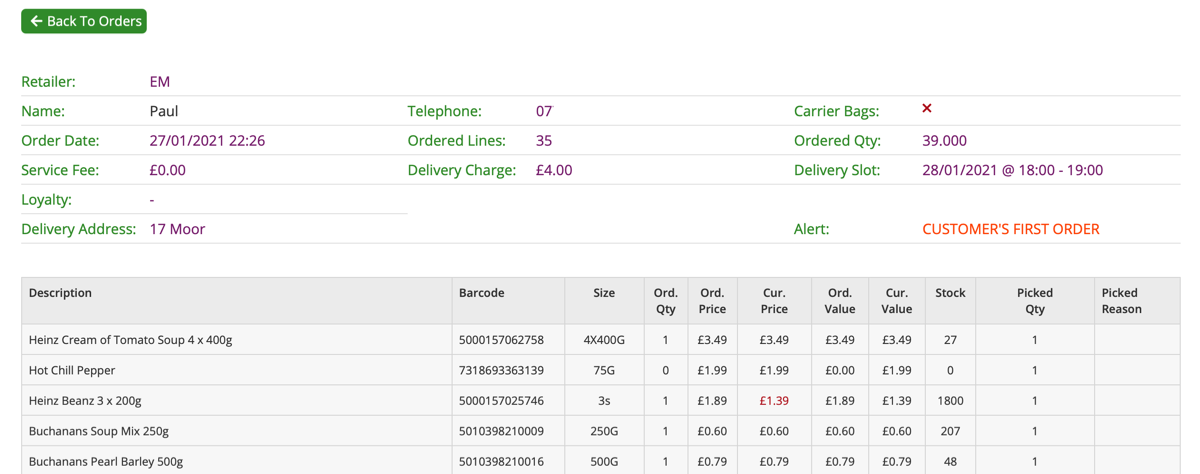
Manage Products
Information about a product can be managed within the system including promotional pricing.
Product imagery can automatically be applied via our link with Brandbank, speeding up product creation and ensuring your store looks its very best online.
Product imagery can automatically be applied via our link with Brandbank, speeding up product creation and ensuring your store looks its very best online.
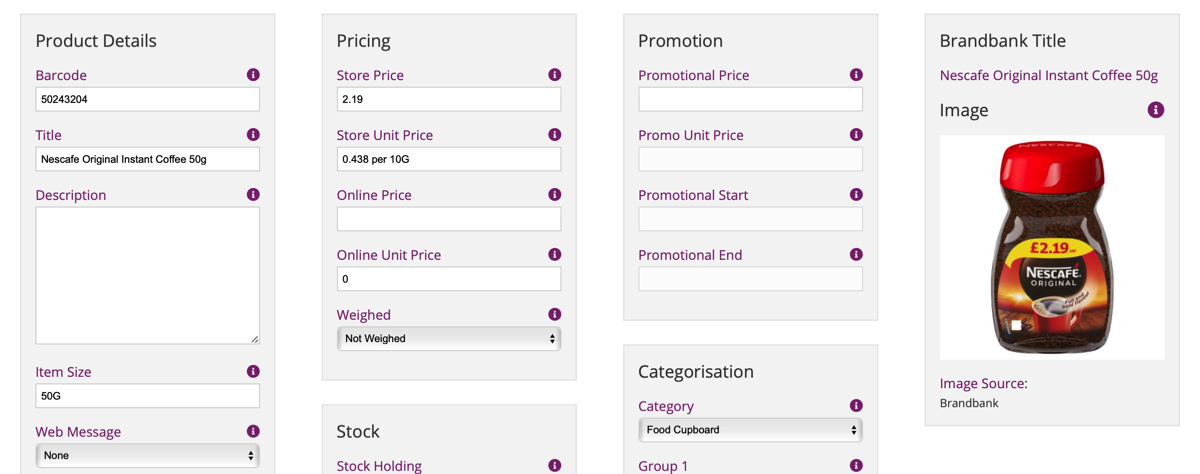
Control Offers
Everyone loves an offer, and with APPY SHOP all the typical offer types can be created easily.
The system can automatically start and end offers on the dates you choose.
The system can automatically start and end offers on the dates you choose.